Tuesday, September 30, 2008
Dynamips results
So far no luck, my cpu is still running at 70-80% when I run 11 devices. I'll probably run some more tests this weekend to see if I can bring that down. However, I am still planning to buy equipments of ebay as I have bought 60% already.
I'd use dynamips as a platform to simulate scenarious on devices, which ofcourse are too expensive to afford. I have also completed 20% of my reading. I must say it feels good to refresh and learn new concepts, especially when you say "I havent thought about it from that angle".
I'd use dynamips as a platform to simulate scenarious on devices, which ofcourse are too expensive to afford. I have also completed 20% of my reading. I must say it feels good to refresh and learn new concepts, especially when you say "I havent thought about it from that angle".
Saturday, September 27, 2008
Dynamips on Ubuntu 8.04 64 bit (Toshiba A300/U01)
Finally I got my hands on Dynamips. I decided to run it on Ubuntu 8.04 64bit. After installing Ubuntu 64bit on my Toshiba A300/U01, I ran into a couple of problems with my RealTek network card not being detected correctly. However this issue had already been solved and I was able to fix it using the following link.
http://www.jamesonwilliams.com/hardy-r8168.htm
After getting my network card to work, I installed Dynamips. Below is the process. I was able to get a lot of details from regarding this from ( http://ubuntuforums.org/showthread.php?p=5282100)
1) Create a directory for Dynamips
sudo mkdir /opt/dynamips
2) Change to the directory
cd /opt/dynamips
3) Goto dynagen website and download the latest version. At the time of writing this, the latest realease was "dynagen 0.11.0"
4) Copy the location of the file. For instance, in Firefox , right-click the link and select copy link location.
5) Download dynagen using wget (paste the copied link of the dynagen here)
sudo wget http://downloads.sourceforge.net/dyna-gen/dynagen-0.11.0.tar.gz?modtime=1208688475&big_mirror=0
6)Extract the tar ball
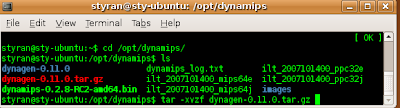 tar -xvzf dynagen-0.11.0.tar.gz
tar -xvzf dynagen-0.11.0.tar.gz
7) Goto the directory
cd /opt/dynamips/dynagen-0.11.0
8) The README.txt file in this directory gives you the version of Dynamips required.
vi README.txt
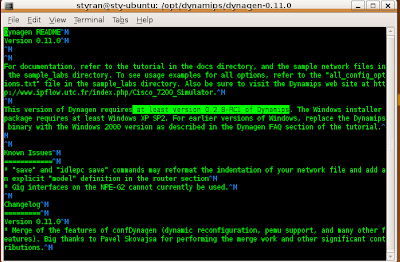
The highlighted section above tells us to use atleast version 0.2.8-RC1 or higher of Dynamips.
9) Goto Dynamips blog and wget the amd64 (64bit version)
http://www.ipflow.utc.fr/blog/
Change back to /opt/dynamips directory
cd /opt/dynamips
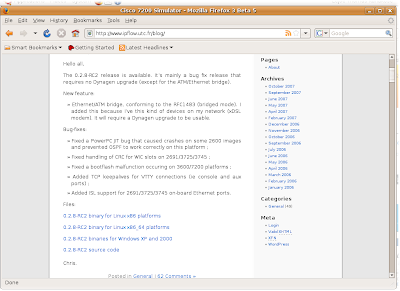 sudo wget http://www.ipflow.utc.fr/dynamips/dynamips-0.2.8-RC2-amd64.bin
sudo wget http://www.ipflow.utc.fr/dynamips/dynamips-0.2.8-RC2-amd64.bin
Note: Above file is the 64bit version of dynamips, since I am running it on Ubuntu 8.04 64bit
9) Change the permission of the downloaded file
sudo chmod 755 dynamips-0.2.8-RC2-amd64.bin
10) Create symbolic links for dynamips and dynagen
cd /usr/bin
sudo ln -s /opt/dynamips/dynamips-0.2.8-RC2-amd64.bin dynamips
sudo ln -s /opt/dynamips/dynagen-0.11.0/dynagen dynaged
12) Create a directory for your IOS images
cd /opt/dynamips sudo mkdir images
13) Download the IOS images and place it in /opt/dynamips/images directory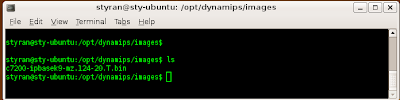
All ready to run DYNAMIPS!!!
1) Navigate to
cd /opt/dynamips/dynagen-0.11.0/sample_labs/simple1
2) Edit simple1.net file
sudo gedit simple1.net
Specify the correct path of your images, in this case /opt/dynamips/images/XXXXXX.bin.
Also change RAM size as required by the IOS.
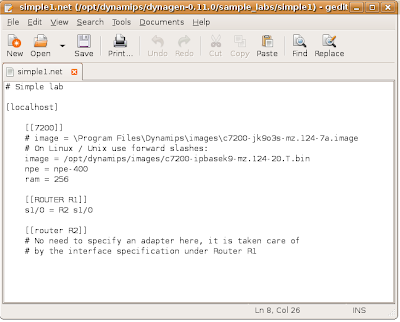
Save and Exit.
3) Run the Dynamips process
sudo dynamips -H 7200 &
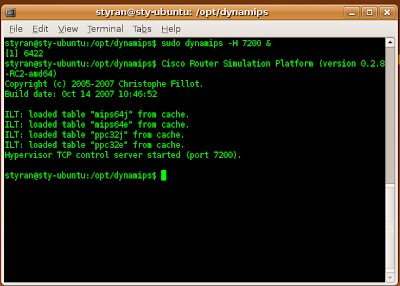 4) Use dynagen to load simple1.net file
4) Use dynagen to load simple1.net file
sudo dynagen simple1.net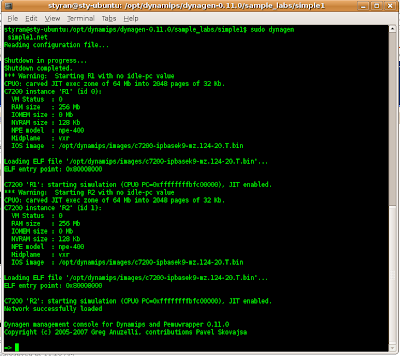 5) At => prompt type ? for a list of options. List command will show the devices available as configured in the .net file.
5) At => prompt type ? for a list of options. List command will show the devices available as configured in the .net file.
6) Telnet to a device.
Telnet R1
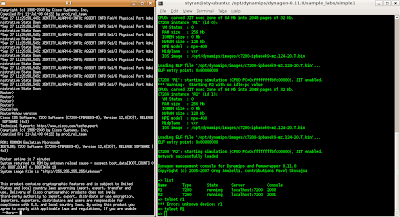
Note: You can also use your favorite programs such putty and telnet to localhost:2000 etc
In the next section, I'll discuss how to configure idlepc values so that your CPU is not on 100%, when you load several devices in your lab.
http://www.jamesonwilliams.com/hardy-r8168.htm
After getting my network card to work, I installed Dynamips. Below is the process. I was able to get a lot of details from regarding this from ( http://ubuntuforums.org/showthread.php?p=5282100)
1) Create a directory for Dynamips
sudo mkdir /opt/dynamips
2) Change to the directory
cd /opt/dynamips
3) Goto dynagen website and download the latest version. At the time of writing this, the latest realease was "dynagen 0.11.0"
4) Copy the location of the file. For instance, in Firefox , right-click the link and select copy link location.
5) Download dynagen using wget (paste the copied link of the dynagen here)
sudo wget http://downloads.sourceforge.net/dyna-gen/dynagen-0.11.0.tar.gz?modtime=1208688475&big_mirror=0
6)Extract the tar ball
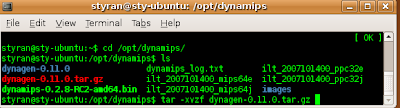 tar -xvzf dynagen-0.11.0.tar.gz
tar -xvzf dynagen-0.11.0.tar.gz7) Goto the directory
cd /opt/dynamips/dynagen-0.11.0
8) The README.txt file in this directory gives you the version of Dynamips required.
vi README.txt
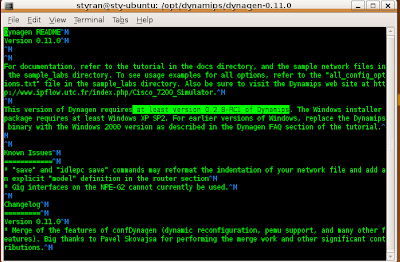
The highlighted section above tells us to use atleast version 0.2.8-RC1 or higher of Dynamips.
9) Goto Dynamips blog and wget the amd64 (64bit version)
http://www.ipflow.utc.fr/blog/
Change back to /opt/dynamips directory
cd /opt/dynamips
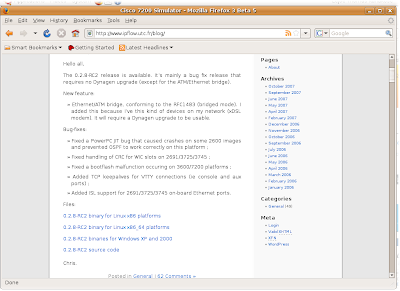 sudo wget http://www.ipflow.utc.fr/dynamips/dynamips-0.2.8-RC2-amd64.bin
sudo wget http://www.ipflow.utc.fr/dynamips/dynamips-0.2.8-RC2-amd64.binNote: Above file is the 64bit version of dynamips, since I am running it on Ubuntu 8.04 64bit
9) Change the permission of the downloaded file
sudo chmod 755 dynamips-0.2.8-RC2-amd64.bin
10) Create symbolic links for dynamips and dynagen
cd /usr/bin
sudo ln -s /opt/dynamips/dynamips-0.2.8-RC2-amd64.bin dynamips
sudo ln -s /opt/dynamips/dynagen-0.11.0/dynagen dynaged
12) Create a directory for your IOS images
cd /opt/dynamips sudo mkdir images
13) Download the IOS images and place it in /opt/dynamips/images directory
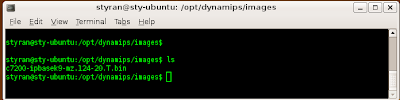
All ready to run DYNAMIPS!!!
1) Navigate to
cd /opt/dynamips/dynagen-0.11.0/sample_labs/simple1
2) Edit simple1.net file
sudo gedit simple1.net
Specify the correct path of your images, in this case /opt/dynamips/images/XXXXXX.bin.
Also change RAM size as required by the IOS.
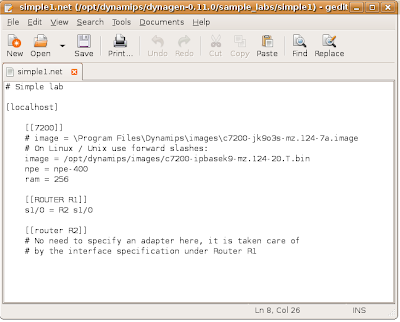
Save and Exit.
3) Run the Dynamips process
sudo dynamips -H 7200 &
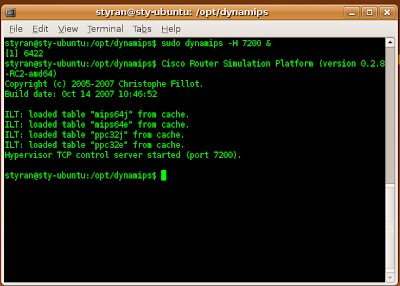 4) Use dynagen to load simple1.net file
4) Use dynagen to load simple1.net file sudo dynagen simple1.net
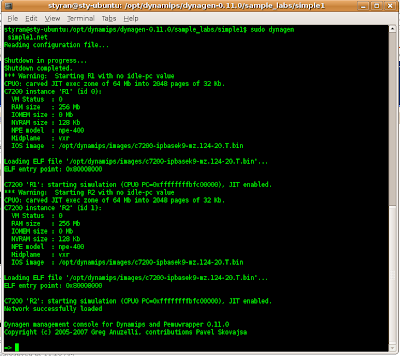 5) At => prompt type ? for a list of options. List command will show the devices available as configured in the .net file.
5) At => prompt type ? for a list of options. List command will show the devices available as configured in the .net file.6) Telnet to a device.
Telnet R1
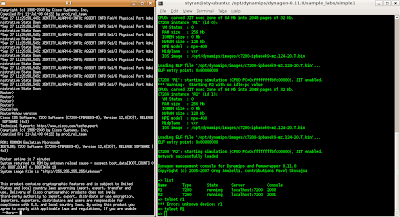
Note: You can also use your favorite programs such putty and telnet to localhost:2000 etc
In the next section, I'll discuss how to configure idlepc values so that your CPU is not on 100%, when you load several devices in your lab.
Saturday, September 20, 2008
New Notebook
I just got a Toshiba Satellite A300/U01 on Friday. The funny part is, I had made up mind on getting the A300/CO1 ($1799) . However, when I reached the store, I was told it was no longer in stock. But of course, they had the A300/U01 ($1899). I was about to leave thinking it was above my budget, anyway, I told the guy at the store, "The A300/U01 is a bit too expensive for me, if you could it give it for $1800, I'll take it". To my surprise, he agreed and the rest as you know is history. It will now provide me with the necessary computing power (mobility) and will act as a replacement to my existing Toshiba Satellite P10 (not so mobile :) ), which by the way has served me for the last 4 and 1/2 years now.
Study update
Well I have been so busy with work lately and that raises the question "Who isnt?". We recently upgraded our distribution switch, chucked the Nortel Baystack and replaced it with Cisco Cat-3550. It is now responsible for routing Inter VLAN traffic in our office.
The good part about the upgrade was eliminating all of the "router on a stick" configuration for many of VLANs in place. Apparently, it has also stopped our router (Cisco 2801) from crashing and rebooting frequently. We're also in progress of implementing our new monitoring system, i.e ZenOS. It will be a robust system, aiding in proactive monitoring to increase operational efficiency while combining the features of our existing monitoring tools.
As far as studies is concerned, I am on Chapter 19 reading getting a feel for MPLS, especially MPLS VPNs. We have MPLS VPNs (VRFs) implemented for a couple of our end customers. Last week, I also received my Routing TCP/IP Volume I book. I cant wait to dig into it.
The good part about the upgrade was eliminating all of the "router on a stick" configuration for many of VLANs in place. Apparently, it has also stopped our router (Cisco 2801) from crashing and rebooting frequently. We're also in progress of implementing our new monitoring system, i.e ZenOS. It will be a robust system, aiding in proactive monitoring to increase operational efficiency while combining the features of our existing monitoring tools.
As far as studies is concerned, I am on Chapter 19 reading getting a feel for MPLS, especially MPLS VPNs. We have MPLS VPNs (VRFs) implemented for a couple of our end customers. Last week, I also received my Routing TCP/IP Volume I book. I cant wait to dig into it.
Subscribe to:
Comments (Atom)
